Optimizing User Interface for Seamless Interaction
Let’s face it, a clean and simple interface is key to getting users involved and making the whole application experience less daunting. Think about it: a thoughtfully crafted user interface (UI) brings simplicity and clarity to the forefront, making interaction with the application a breeze. When we shed unnecessary clutter and zero in on what’s essential, users can glide through the application without any hiccups. Not only does this enhance the visual appeal, but users can find what they need quickly, which is a huge plus. Consistent use of colors, fonts, and icons can make all the difference, offering a smoother ride through the user experience. By guiding users with visual hierarchy, users naturally focus on what’s important, ensuring a slicker interaction. Developers who embrace these design principles can craft a UI that’s both a pleasure to look at and functionally streamlined, boosting user happiness and engagement overall.
Enhancing User Experience through Intuitive Design
Ever wished that an app just knew what you needed before you did? That’s the magic of intuitive design. It’s all about creating design elements that foretell user needs and simplify navigation, crafting a delightful user journey in the process. By truly understanding user habits and preferences, developers can whip up interfaces that feel effortless and straightforward. Conducting user research and testing become valuable tools in pinpointing trouble spots and paving the way with well-thought-out design fixes. Imagine features like predictive text, auto-complete, and custom recommendations that cut down the legwork needed to get things done. Offering clear, concise instructions and handy visual cues help users move through the app with ease. Focusing on these elements means users enjoy a more intuitive and responsive experience, which is a win-win for satisfaction and retention.
Prioritizing Accessibility and Responsiveness
In today’s world, making sure your VPN application is accessible and runs smoothly on multiple devices is a top priority. Accessibility means shaping the app so it’s usable by folks with different abilities, including those with visual, auditory, or motor challenges. This can be pulled off by adding features like screen readers, keyboard navigation, and flexible text sizes. Responsiveness comes hand-in-hand, ensuring a seamless experience on everything from smartphones to desktops. By applying responsive design strategies, developers can guarantee the app retains its functionality and looks great, no matter the screen size. This tactic not only widens the app’s reach but also reinforces a commitment to inclusive and user-focused design. By championing accessibility and responsiveness, developers create a vpn for computer that’s versatile and user-friendly. Discover more by visiting the vpn for computer link.
Streamlining Navigation for Effortless Usability
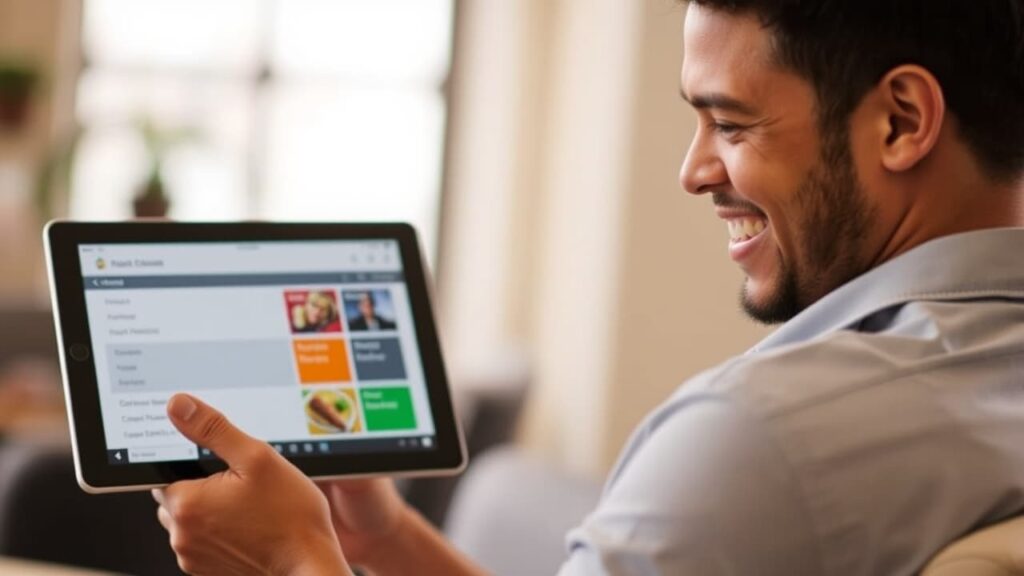
It’s all about developing a navigation system that’s logical and intuitive so users can find features easily without hitting any snags. A well-structured navigation setup is both straightforward and reliable, making it easy for users to glide through the application with little effort. Grouping related features and labeling menu items clearly with descriptive names is a step in the right direction. Plus, a search function can be a lifesaver, allowing users to instantly locate specific features or data, further boosting usability. Giving users a simple route back to the home screen or previous pages slashes confusion and ramps up the user experience. By honing in on these aspects, developers craft a navigation system that’s intuitive and user-friendly, paving the way for satisfying and efficient user interactions.
Incorporating User Feedback for Continuous Improvement
Staying on top of user feedback is crucial for continually refining and elevating the VPN experience to meet users’ needs and tastes. User feedback is like a treasure trove of insights about how the application is faring in the real world and where there’s room to grow. By actively seeking out feedback through surveys, reviews, and user testing, developers can spot issues early and handle them before they fester. This ongoing cycle of improvement keeps the app relevant and user-friendly. What’s more, involving users in the dev process cultivates a sense of belonging and loyalty, reassuring them that their opinions carry weight. By putting user feedback front and center, developers can craft a VPN application that not only hits the mark but exceeds user expectations, resulting in joyful users who keep coming back.